Apple has consistently pushed the boundaries of smartphone technology, delivering innovative features that enhance user experience. One of the most anticipated features for iPhone users is the always on display iPhone. This feature allows you to see essential information such as time, date, notifications, and much more, even when your screen is locked. With the introduction of this feature, iPhone users can enjoy increased convenience without sacrificing battery life.
What is an Always On Display?
The always on display iPhone is a display mode that keeps a simplified version of your lock screen visible at all times. Unlike traditional screens that turn off when not in use, an always on display shows critical information with minimal power consumption. This feature has been popularized by Android devices for years, and now Apple has integrated it into their newer models, providing users with quick access to their vital notifications and information.
How Does the Always On Display Work on iPhone?
The technology behind the always on display on iPhone relies on sophisticated energy-saving mechanisms. Instead of keeping the entire screen lit, only the essential pixels are illuminated, conserving battery life. This enables users to glance at their phones and instantly see key updates without unlocking the device or activating the screen fully.
Benefits of Using an Always On Display iPhone
- Quick Access to Information: You can see the time, weather, notifications, and calendar events instantly.
- Enhanced User Experience: The feature adds a layer of convenience, making your device smarter and more responsive to your needs.
- Battery Efficiency: Despite keeping some information visible at all times, the feature is designed to use minimal power, ensuring your battery lasts longer.
- Customizable Settings: Users can personalize what information is displayed and control aspects like brightness and display style.
How to Enable Always On Display on iPhone
If you’re wondering how to activate the always on display on your iPhone, the process is straightforward:
- Ensure your iPhone model supports this feature (generally newer models like iPhone 14 Pro and iPhone 15 series).
- Navigate to Settings.
- Select Display & Brightness.
- Look for the Always On Display toggle and turn it on.
Once enabled, you’ll start noticing the minimalistic display when your iPhone is locked, giving you instant access to important data without unlocking the device fully.
Conclusion
The always on display iPhone feature is a significant step forward in making iPhones more convenient and user-friendly. It blends advanced display technology with efficient energy use, providing an optimal balance between accessibility and battery longevity. Whether you’re someone who likes to stay updated at a glance or simply want a modern, sleek lock screen experience, this feature is worth exploring.
For more tips and updates about the latest iPhone features, visit the Techpufy homepage.