The Xbox Series X has revolutionized home gaming, offering stunning graphics, fast load times, and an immersive experience. To truly unlock its potential, pairing your console with the best monitor for Xbox Series X is essential. The right monitor can enhance visuals, reduce input lag, and provide seamless gameplay, making every gaming session more enjoyable.
Why Choosing the Right Monitor Matters
While a powerful console is crucial, your gaming experience greatly depends on your display. The best monitor for xbox series x will support 4K resolution, feature HDMI 2.1 compatibility, and have minimal latency—ensuring smooth visuals and quick response times. Unlike traditional TVs, gaming monitors are designed to deliver these high-performance features specifically for gaming needs, making them a preferred choice among enthusiasts.
Key Features to Look for in the Best Monitor for Xbox Series X
- Resolution: A 4K resolution (3840×2160) is optimal to match the Xbox Series X capabilities, providing crisp and detailed visuals.
- Refresh Rate: Aim for a refresh rate of at least 120Hz for smooth gameplay, especially in fast-paced titles.
- HDMI 2.1 Support: This ensures compatibility with 4K at 120Hz, allowing you to fully utilize the console’s capabilities.
- Response Time: Low response times (1-4ms) reduce motion blur and input lag.
- HDR Support: High Dynamic Range enhances contrast and color, delivering more vibrant images.
Top Picks for the Best Monitor for Xbox Series X
Here are some of the most recommended monitors that check all the boxes for Xbox Series X gamers:
1. ASUS TUF Gaming VG28UQL1A
This 28-inch 4K monitor offers HDMI 2.1 support, a 144Hz refresh rate, and exceptional color reproduction, making it a top contender for the best monitor for xbox series x. Its low input lag ensures quick responsiveness, perfect for competitive gaming.
2. LG 27GN950-B
A great choice for gamers seeking stunning visuals with a 4K Nano IPS panel. It supports 144Hz refresh rate and HDR10, delivering both beautiful graphics and smooth gameplay. Although HDMI 2.1 is not supported, it remains highly compatible with Xbox Series X via HDMI 2.0.
3. Samsung Odyssey Neo G8
This monitor combines a 32-inch curved display with 4K resolution, 240Hz refresh rate, and HDMI 2.1 support. Its immersive design and high response speed make it ideal for intense gaming sessions.
Why Not Just Use a TV?
While modern TVs can also serve as excellent screens for Xbox Series X, gaming monitors often provide faster response times, lower input lag, and more adaptable features tailored for gaming. If you want a dedicated gaming setup with the best possible visuals, investing in a high-quality monitor like the ones listed above is a wise decision.
Conclusion
Choosing the best monitor for xbox series x is crucial to enhancing your gaming experience. Look for features like 4K resolution, HDMI 2.1, high refresh rates, and low response times to ensure you get the best visuals and responsiveness. For more detailed reviews and the latest options, visit TechRoLab and find the perfect monitor tailored to your gaming needs.